dissabte, 15 de desembre del 2012
Error 0x80240036 en actualitzar Windows XP SP2 a SP3
Doncs bé, si volem actualitzar Windows XP SP2 a SP3, el procés d'actualització peta amb l'error 0x80240036.
En aquesta URL podreu trobar el paquet SP3 de Windows XP per a descarregar fora del Windows Update.
http://www.microsoft.com/es-es/download/details.aspx?id=24
dimecres, 31 d’octubre del 2012
Runlevels in Red Hat Enterprise Linux
Table 9.1. Runlevels in Red Hat Enterprise Linux
| Runlevel | Description |
|---|---|
0 | Used to halt the system. This runlevel is reserved and cannot be changed. |
1 | Used to run in a single-user mode. This runlevel is reserved and cannot be changed. |
2 | Not used by default. You are free to define it yourself. |
3 | Used to run in a full multi-user mode with a command line user interface. |
4 | Not used by default. You are free to define it yourself. |
5 | Used to run in a full multi-user mode with a graphical user interface. |
6 | Used to reboot the system. This runlevel is reserved and cannot be changed. |
dimecres, 24 d’octubre del 2012
PhalconPHP: A PHP Framework as an Extension
PhalconPHP is a web framework delivered as a C extension providing high performance and lower resource consumption.
Install it is easy if you have experience building PHP. There is a port for FreeBSD if you disagree compilations :)
In this post: Instal·lant una màquina blava - 4) PHP 5.4 you can view the apt-get install's mandatory to build PHP and other extensions.
The requirements are :
sudo apt-get install php5-dev php5-mysql gcc make
As explained in the README file:
Follow these instructions to generate a binary extension for your platform:
git clone git://github.com/phalcon/cphalcon.git
cd cphalcon/build
export CFLAGS="-O2 -fno-delete-null-pointer-checks"
phpize --clean
phpize
./configure --enable-phalcon
make
sudo make install
Add extension to your php.ini
extension=phalcon.so
Finally restart the webserver
To test it, you can install an example app: INVO
https://github.com/phalcon/invo
cd /var/www
git clone git://github.com/phalcon/invo.git
cd invo
echo 'CREATE DATABASE invo' | mysql -u root -p
cat schemas/invo.sql | mysql -u root -p invo
vi app/config/config.ini
[database]
host = localhost
username = root
password = *****
name = invo
Really fast! Are good news
dimarts, 2 d’octubre del 2012
PHP as universal communication language in business and production processes
Es tracta de la implementació d'un ERP escrit en PHP per a Aalberts Industries.
Resulta força interessant l'arquitectura desplegada per integrar l'ERP i el MES amb la producció, tot en PHP amb algunes crides RPG a codi legacy.
L'ERP s'executa sobre l'IBM i i el MES sobre una Debian. El MES requeria accés des de fora de la companyia i interconnexió amb tota la maquinaria de la fàbrica.
Les conclusions resulten força interessants:
• PHP is a universal platform independend programming language
• It’s fast and comprehensive
• Beside WEB programming it can be used for interfaces and processes
• Even real time data analysis is possible
• Zend Server provides the same environment on all platforms
• It’s easy to develop, to trace and to maintain
• It makes fun and provides fast success
Podeu veure aquesta presentació en aquest enllaç
http://static.zend.com/topics/GroupMT-PHP-20120919.pdf
dimarts, 4 de setembre del 2012
PHP versió 5.4.8-dev saltant-se la 5.4.7
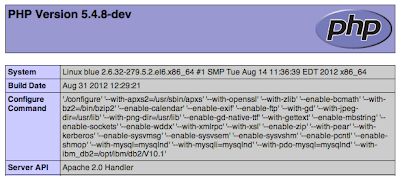
Però ha sobtat que no s'hagi alliberat la versió 5.4.7 que si que ha estat tagejada al gitrepo el dia 29 d'agost.
La darrera notícia al web oficial de PHP és l'alliberament de la 5.4.6. Ves que no sigui de vacances que s'encarrega de les actualitzacions ;-)
dimarts, 31 de juliol del 2012
Google Fiber: The Next Chapter of the Internet
Google Fiber starts with Internet speeds 100 times faster than what most Americans have today. In this video, we see the evolution of the Internet represented in three different stages. It started with Dial-Up, grew with Broadband -- and with Google Fiber, the possibilities are endless. Pre-register now at http://www.google.com/fiber ... if you live in Kansas City, Kansas or Kansas City, Missouri :)
dilluns, 23 de juliol del 2012
Mac keyboard shortcuts for Google Chrome
Developer Tools
| ⌥-⌘-I | Opens Developer Tools. |
| ⌥-⌘-J | Opens Developers Tools and bring focus to the Console. |
| ⌥-⌘-C | Toggle Inspect Element mode. |
Tab and window shortcuts
| ⌘-N | Opens a new window. |
| ⌘-T | Opens a new tab. |
| ⌘-⇧-N | Opens a new window in incognito mode. |
| Press ⌘-O, then select file. | Opens a file from your computer in Google Chrome. |
| Press ⌘ and click a link. Or click a link with your middle mouse button (or mousewheel). | Opens the link in a new tab in the background . |
| Press ⌘-⇧ and click a link. Or press ⇧ and click a link with your middle mouse button (or mousewheel). | Opens the link in a new tab and switches to the newly opened tab. |
| Press ⇧ and click a link. | Opens the link in a new window. |
| ⌘-⇧-T | Reopens the last tab you've closed. Google Chrome remembers the last 10 tabs you've closed. |
| Drag a tab out of the tab strip. | Opens the tab in a new window. |
| Drag a tab out of the tab strip and into an existing window. | Opens the tab in the existing window. |
| Press ⌘-⌥ and the right arrow together. | Switches to the next tab. |
| Press ⌘-⌥ and the left arrow together. | Switches to the previous tab. |
| ⌘-W | Closes the current tab or pop-up. |
| ⌘-⇧-W | Closes the current window. |
| Click and hold either the Back or Forward arrow in the browser toolbar. | Displays your browsing history in the tab. |
| Press ⌫ or ⌘-[ | Goes to the previous page in your browsing history for the tab. |
| Press ⇧-⌫ or ⌘-] | Goes to the next page in your browsing history for the tab. |
| Press ⇧ while clicking the + button in the top left corner of the window. | Maximizes the window. |
| ⌘-M | Minimizes the window. |
| ⌘-H | Hides Google Chrome. |
| ⌘-⌥-H | Hides all other windows. |
| ⌘-Q | Closes Google Chrome. |
Google Chrome feature shortcuts
| ⌘-⇧-B | Toggles the bookmarks bar on and off. |
| ⌘-⌥-B | Opens the bookmark manager. |
| ⌘-, | Opens the Preferences dialog. |
| ⌘-Y | Opens the History page. |
| ⌘-⇧-J | Opens the Downloads page. |
| ⌘-⇧-⌫ | Opens the Clear Browsing Data dialog. |
| ⌘-⇧-M | Switch between multiple users. |
Address bar shortcuts
Use the following shortcuts in the address bar:
| Type a search term, then press ⏎. | Performs a search using your default search engine. |
| Type a search engine keyword, press Space, type a search term, and press ⏎. | Performs a search using the search engine associated with the keyword. |
| Begin typing a search engine URL, press ⇥ when prompted, type a search term, and press ⏎. | Performs a search using the search engine associated with the URL. |
| Type a URL, then press ⌘-⏎. | Opens the URL in a new background tab. |
| ⌘-L | Highlights the URL. |
| ⌘-⌥-F | Places a '?' in the address bar. Type a search term after the question mark to perform a search using your default search engine. |
| Press ⌥ and the left arrow together. | Moves your cursor to the preceding key term in the address bar |
| Press ⌥ and the right arrow together. | Moves your cursor to the next key term in the address bar |
| Press ⇧-⌥ and the left arrow together. | Highlights the preceding key term in the address bar |
| Press ⇧-⌥ and the right arrow together. | Highlights the next key term in the address bar |
| ⌘-⌫ | Deletes the key term that precedes your cursor in the address bar |
| Select an entry in the address bar drop-down menu with your keyboard arrows, then press ⇧-Fn-⌫. | Deletes the entry from your browsing history, if possible. |
| Press Page Up or Page Down in the addess bar menu. | Selects the previous or next entry in the menu. |
Webpage shortcuts
| ⌘-P | Prints your current page. |
| ⌘-⇧-P | Opens the Page Setup dialog. |
| ⌘-S | Saves your current page. |
| ⌘-⇧-I | Emails your current page. |
| ⌘-R | Reloads your current page. |
| ⌘-, | Stops loading of your current page. |
| ⌘-F | Opens the find bar. |
| ⌘-G | Finds the next match for your input in the find bar. |
| ⌘-⇧-G or ⇧-⏎ | Finds the previous match for your input in the find bar. |
| ⌘-E | Uses selection for find |
| ⌘-J | Jumps to selection |
| ⌘-⌥-I | Opens Developer Tools. |
| ⌘-⌥-J | Opens the JavaScript Console. |
| ⌘-⌥-U | Opens the source of your current page. |
| Press ⌥ and click a link. | Downloads the target of the link. |
| Drag a link to the bookmarks bar. | Saves the link as a bookmark. |
| ⌘-D | Saves your current webpage as a bookmark. |
| ⌘-⇧-D | Saves all open tabs as bookmarks in a new folder. |
| ⌘-⇧-F | Opens your page in full-screen mode. Press ⌘-⇧-Fagain to exit full-screen. |
| ⌘-+ | Enlarges everything on the page. |
| ⌘ and - | Makes everything on the page smaller. |
| ⌘-0 | Returns everything on the page to normal size. |
| ⌘-⇧-H | Opens your home page in your current tab. |
| Space bar | Scrolls down the web page. |
| ⌘-⌥-F | Searches the web. |
Text shortcuts
| ⌘-C | Copies highlighted content to the clipboard. |
| ⌘-⌥-C | Copies the URL of the page you're viewing to the clipboard. |
| ⌘-V | Pastes content from the clipboard. |
| ⌘-⇧-⌥-V | Pastes content without source formatting. |
| ⌘-X or ⇧-⌫ | Deletes the highlighted content and copies it to the clipboard. |
| ⌘-Z | Reverts your last action. |
| ⌘-⇧-Z | Repeats your last action. |
| ⌘-X | Deletes highlighted content and saves it to your clipboard (cut). |
| ⌘-A | Selects all the text on your current page. |
| ⌘-: | Opens the Spelling and Grammar dialog. |
| ⌘-; | Checks your current page for spelling and grammar |
divendres, 15 de juny del 2012
Installing task warrior in Ubuntu
In a world with a lot of virtualized and remotes servers, we need a Post-It alternative ;-)
To install Task Warrior, execute:
sudo add-apt-repository ppa:ultrafredde/ppa
sudo apt-get update
sudo apt-get install taskQuick steps in task:
List tasks
taskAdd a task
task add "task to do"Add a note to a task
task #n annotate "a note"Done a task
task #n doneThere are a lot of commands, you can found them at task warrior wiki
Example:
task
[task next]
ID Project Pri Due A Age Urgency Description
2 4m 0.9 Instal·lar OrientDB
6/15/2012 http://www.orientdb.org
6/15/2012 PHP connector https://github.com/congow/Orient
1 5m 0.8 Instal·lar doophp
6/15/2012 http://doophp.com/
2 tasks
There are plans to release a task warrior server, interesting.
dijous, 14 de juny del 2012
Quick steps with postgres for MySQL admins
su - postgresshow databases:
psql -lor after connect without a database selected
\lConnect to database:
psql [database] [username]Show tables:
\dDescribe table:
\d+ tableShow rows per table:
SELECT schemaname,relname,n_live_tup
FROM pg_stat_user_tables
ORDER BY n_live_tup DESC;Quit:
\q
dimecres, 8 de febrer del 2012
sudoer warning message in Red Hat 6.2
We trust you have received the usual lecture from the local System
Administrator. It usually boils down to these three things:
#1) Respect the privacy of others.
#2) Think before you type.
#3) With great power comes great responsibility.
World-Wide-Web Spiderman Quotes ;-)
dimecres, 18 de gener del 2012
Els desenvolupadors d'IBM i, incondicionals d'IBM
http://venturebeat.com/2012/01/11/what-developers-will-be-doing-learning-listening-to-in-2012-survey-results/
Developer Pulse (PDF)
Observem que un 3% dels enquestats respon que durant el 2012 emprarà regularment RPG, el llenguatge de programació per excel·lència del sistema IBM i (AS/400).
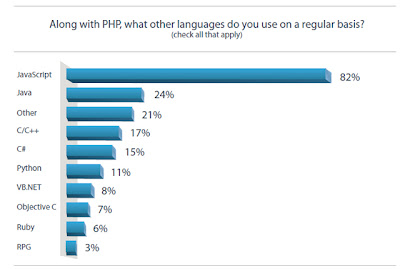
Coincideix en número amb el percentatge de desenvolupadors que indiquen que el 2012 faran servir la cloud pública d'IBM, la recent IBM Smart Cloud.
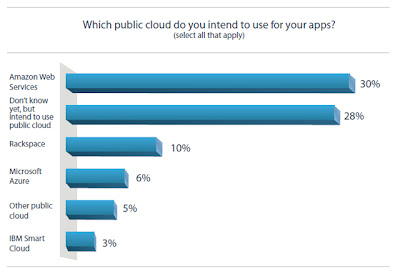
Era previsible, els desenvolupadors d'IBM i som poquets, però incodicionals d'IBM :)
dimarts, 17 de gener del 2012
PHP vs Ruby vs Python [infographic]

dimarts, 3 de gener del 2012
Incredible Things That Happen Every 60 Seconds On The Internet
In a single minute there are over 695,000 status updates on Facebook. That's just one example of the mind boggling scale of online activity.
The following infographics show a bunch of other incredible things that happen in 60 seconds (via Barry Ritholtz).
Read more: http://www.businessinsider.com/incredible-things-that-happen-every-60-seconds-on-the-internet-2011-12#ixzz1iOTof7Qj


